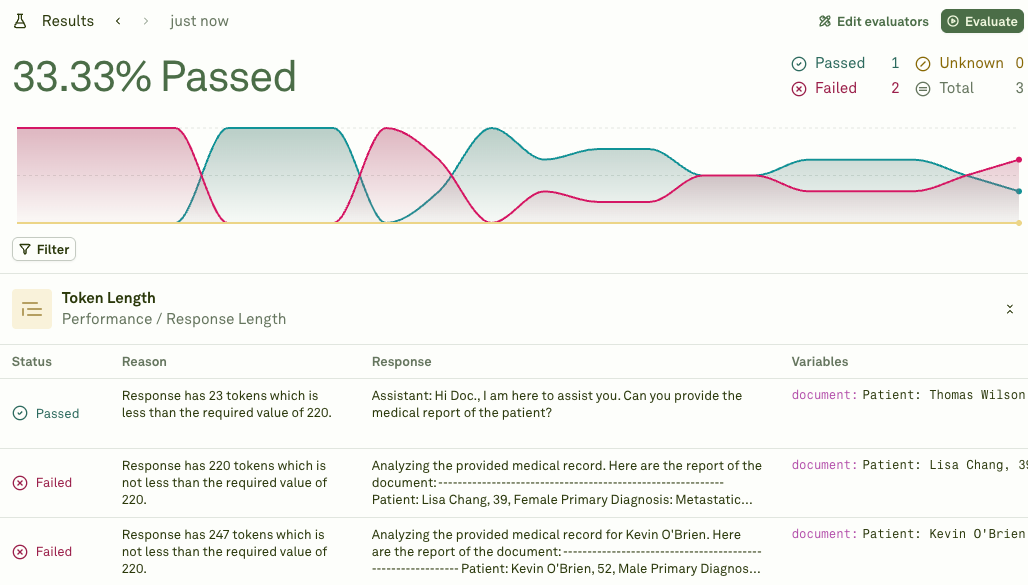Measurement Units
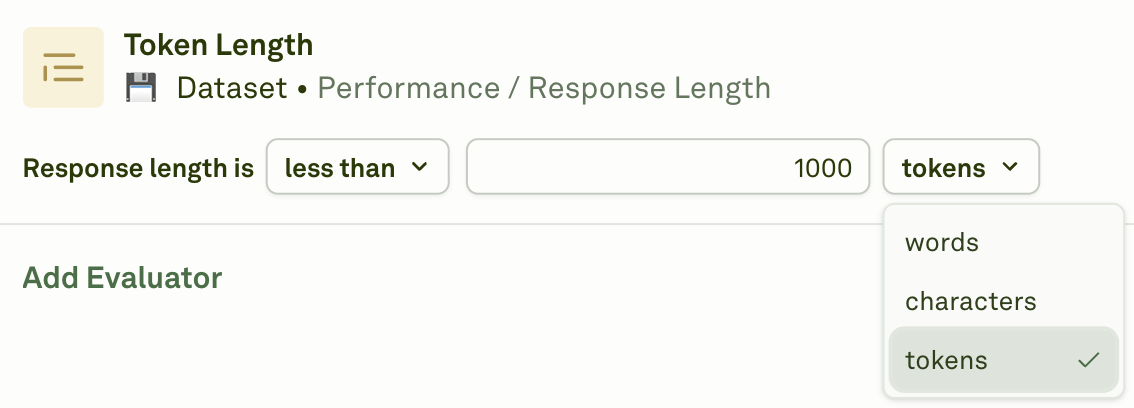
Tokens: Exact token usage returned by your LLM provider for the prompt response.Words: Count the number of words in your prompt response. A word is defined as any sequence of characters separated by whitespace.Characters: Count the number of characters in your prompt response.
Setting up Response Length
1
Select the Response Length evaluation from the Add evaluator action menu.
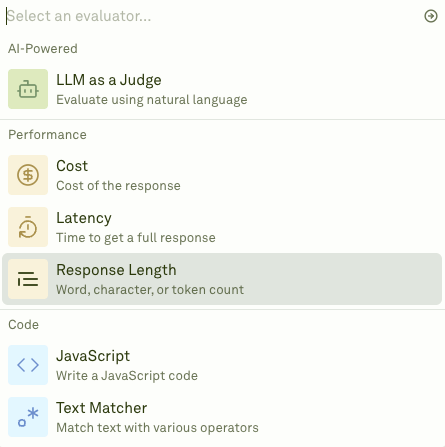
2
Link the dataset and provide the evaluation threshold using the comparison operator and measurement unit.
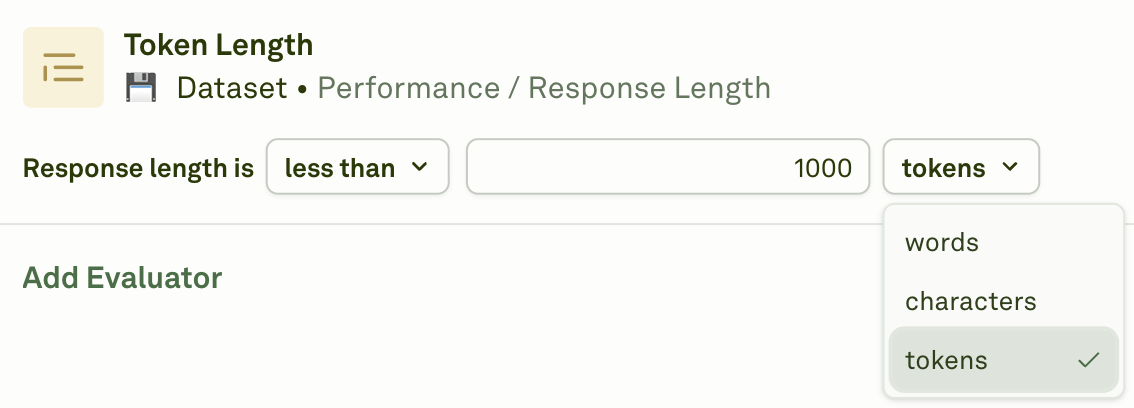
Less than: Responses must be shorter than your limitgreater than: Responses must be longer than your minimumequal to: Responses must match your exact length requirement
3
Execute the evaluation and see the results.